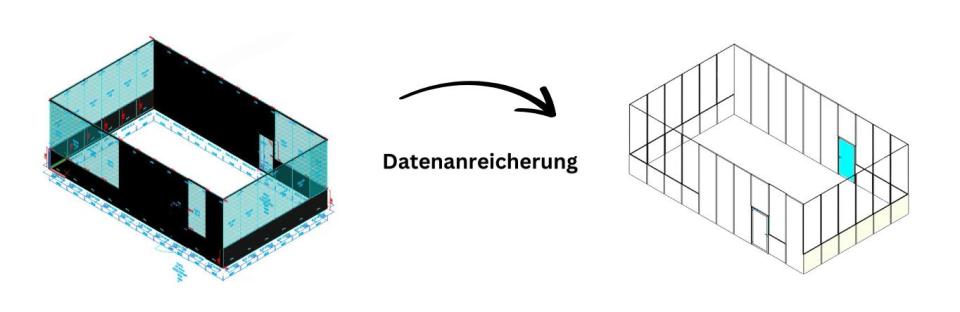
AutoCAD / Revit - Export from AutoCAD and import into Revit
The tool enables the customer to export selected blocks from a drawing and import them into Revit. The attributes of the blocks are transferred and displayed in Revit. During the import, an additional optional Excel file is integrated to display and show the objects in Revit in more detail.
Features
- AutoCAD - Export of blocks
- Revit - import of blocks
- Export at the touch of a button
- Import from a selected folder
- Enrichment of data
The AutoCAD user can use the tool to export the blocks from AutoCAD. During the export, a JSON file is created that contains the information from the block so that the block is in the same position when imported into Revit as in AutoCAD and is also assigned the correct attributes.
During the import process, the unique block name is used in an attempt to better represent the nature of the block. This is achieved by the structure of materials in Revit.




