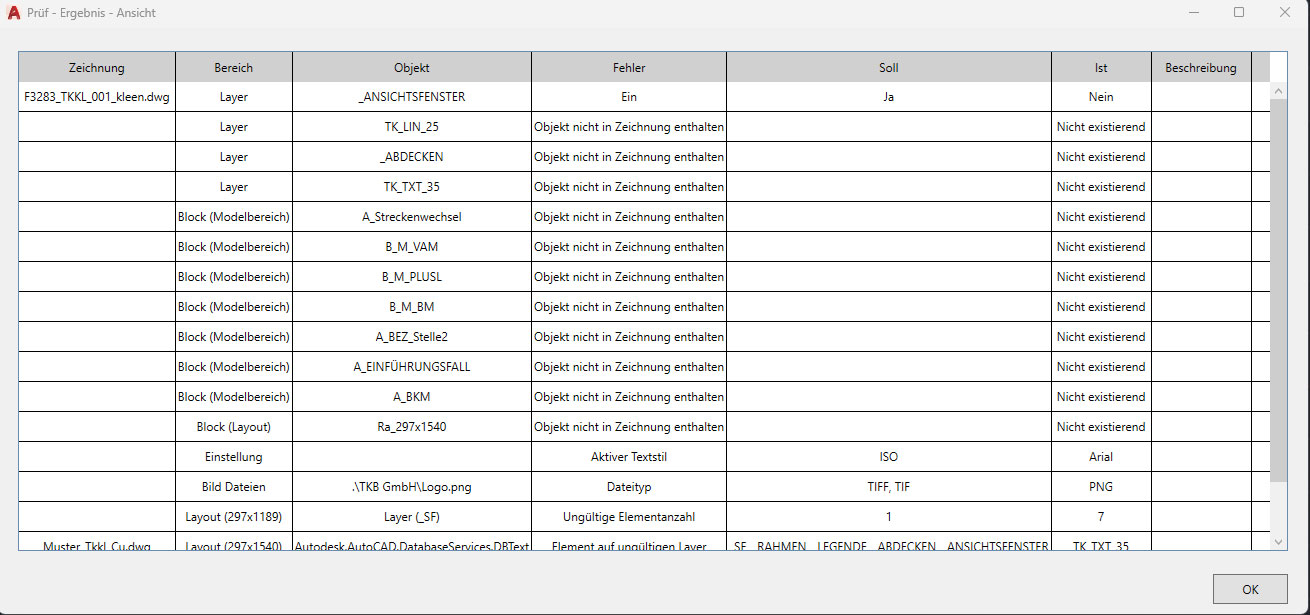
AutoCAD - Drawing verification
The developed plugin is an extension for AutoCAD. It enables users to check the validity of a large number of new or existing drawings against existing standards.
For this purpose, the plugin is divided into two areas, the administration and the checker area.
In the administration area, authorized users can provide the templates that can later be used for testing in the checking area. Depending on the type of drawing, different standards can be covered.
In the checker area, the user can then work with the predefined templates or a user-defined template and check their current drawing or a folder of drawings.
The check can be individually tailored to requirements and can check simple parameters such as the assigned layer, color, line type, etc. as well as more complex relationships, such as the correct naming of layouts or the correct filling of the title block in a frame. This can be determined and checked on the basis of data within the drawing.
After the check, the user is shown a check report with the errors found in the respective drawing. This result can then be exported as an Excel file for sending as feedback to the draughtsman.
In addition to the automated checking of drawings, automated error handling according to defined rules is also possible or a semi-automated solution with which the individual errors are displayed in the drawing with the corresponding suggestion for improvement and can then be adjusted manually.




