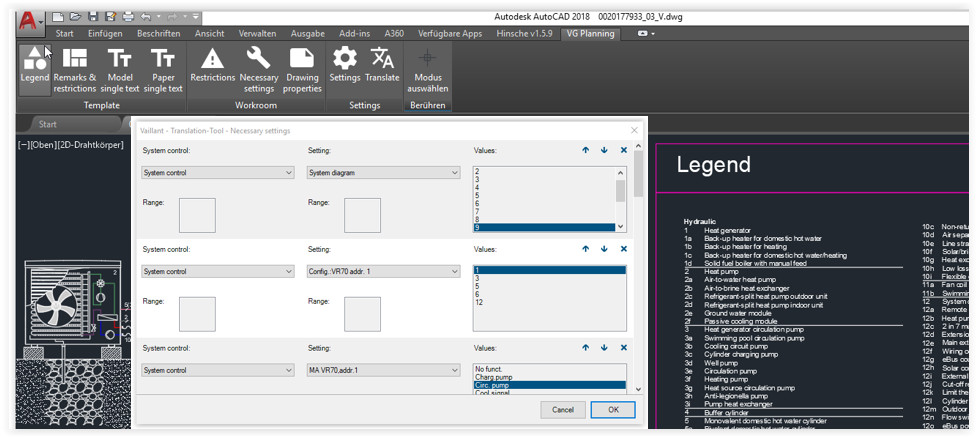
AutoCAD - Translation tool for texts
For companies that operate internationally, it is time-consuming to have to translate texts in their AutoCAD drawings again and again.
Who hasn't experienced this?
The usual back and forth: errors in the texts. Errors when copying the texts in different languages. And corrections again and again.
With the automatic tool created here, the huge translation effort can be minimized.
The customer is a heating, ventilation and air-conditioning technology company that operates throughout Europe. The texts are now entered and translated centrally within the company. The translated drawings are then delivered to the respective national company in the local language.
Functions of the AutoCAD plug-in
In the web backend of the translation tool, the administrator can enter the drawing texts to be translated independently and change them again later. Texts can also be made available to the translator via an associated Excel export/import.
The AutoCAD user can then easily place the texts in the CAD drawings via the plugin using the associated dialogs.
By clicking on the Translate button, the texts are translated within a few seconds.
According to our customer, the workload for users is now reduced by a factor of 60.
This frees employees from useless work and allows them to put their expertise to profitable use for the company.
This optimizes the CAD translation workflow!
- AutoCAD - Automatic translations
- Translation at the touch of a button
- Translation workflow optimization
- No more errors in translations
- Translator interface Web/AutoCAD
- Automatic translation of CAD texts
- Web backend for centralized text maintenance
- Translations in currently over 20 languages
- Placement of translation texts
- Individual composition of formatted texts
- Text formatting according to customer requirements
- Intelligent linking of texts




